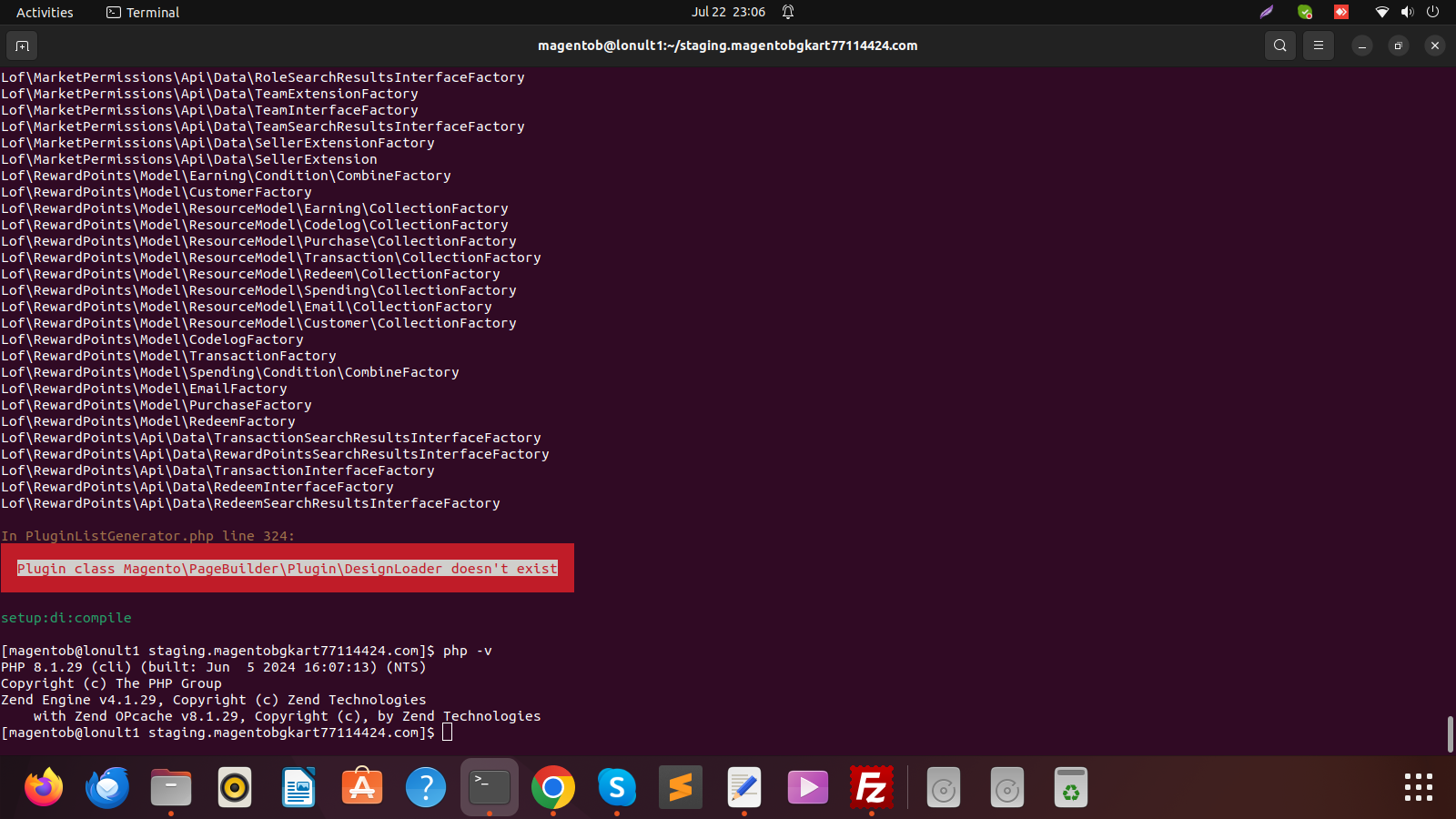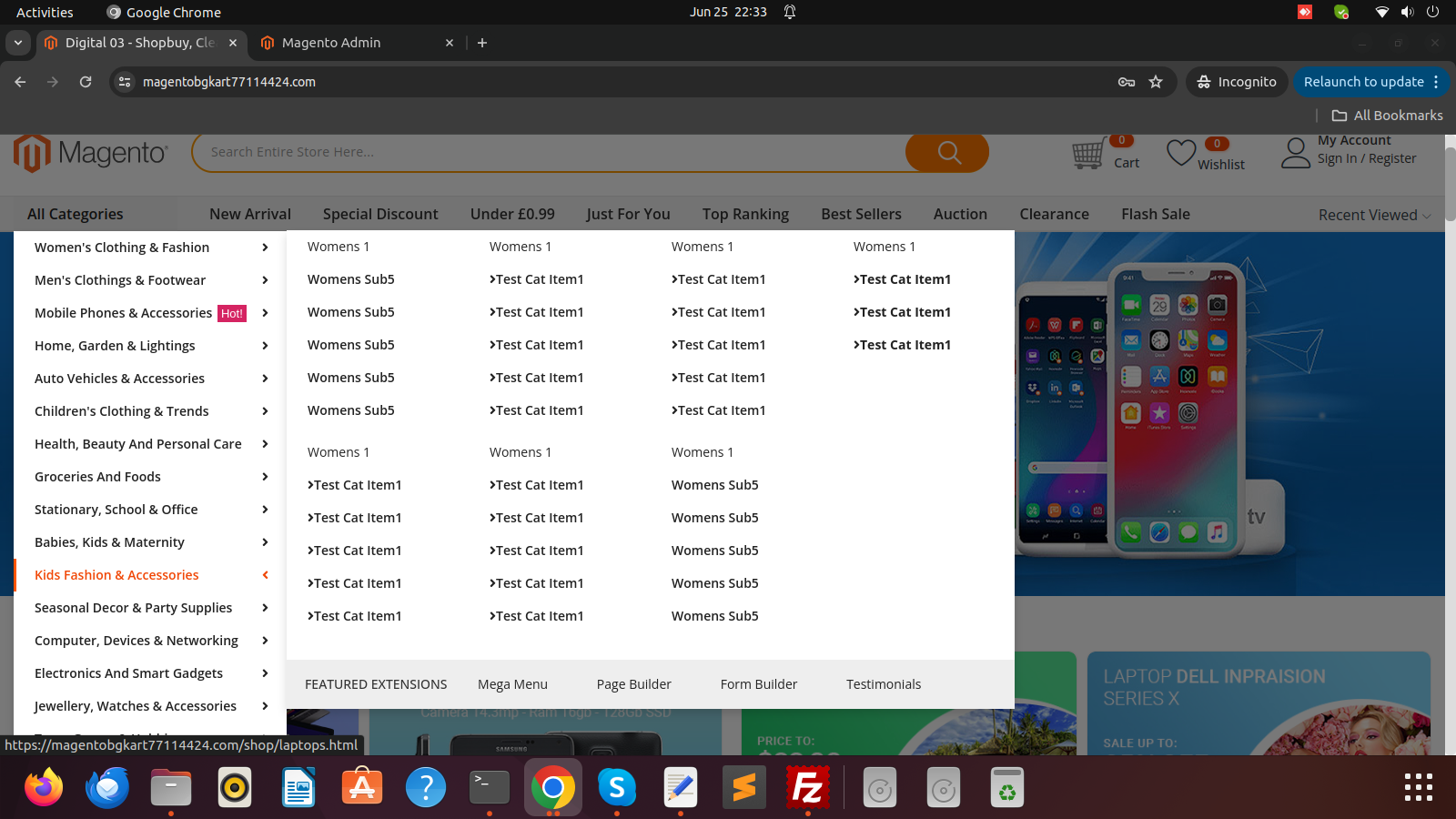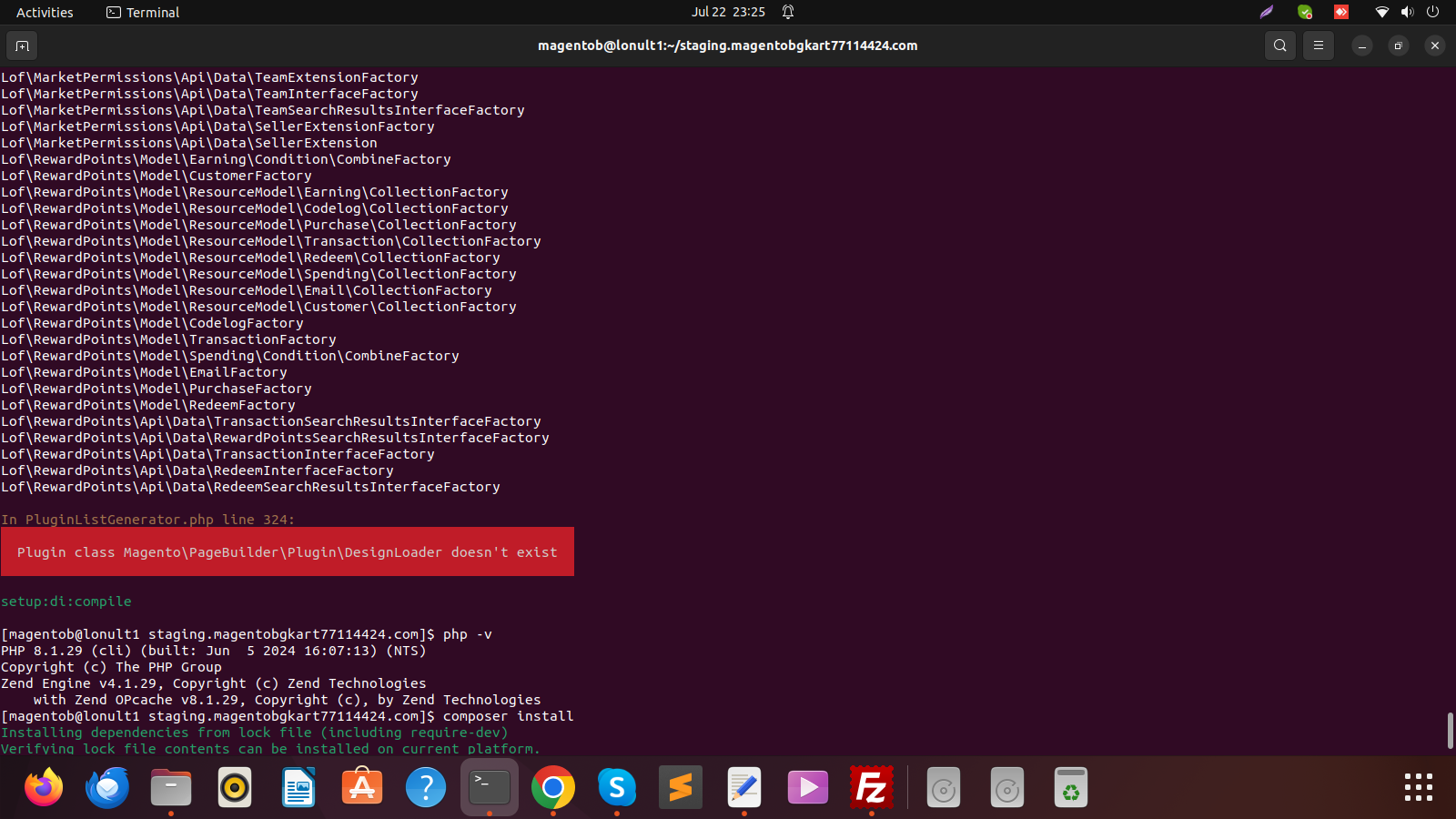Hello, How Can We Help You ?
Popular Support Topics By Selected Category
Frequently Asked Questions
-
How do I change my shipping address?
You can change your delivery address before the package is shipped. However, the country of delivery remains unchangeable.
1. Find the order under "Awaiting payment" or "Awaiting shipment"
2. Click on the product name of the order
4. Click on "Edit" next to the current delivery address
5. After the change, notify your seller by Message to validate the address change. How to contact seller.
Read more -
How do I pay by DHpay with rewards?
Usually, DHcoupons are sent out during promotional events. Information about the activities will be sent to your email account directly. Please check your email from DHgate and Messages Inbox regularly so as not to miss any DHcoupon.
Store coupon:
DHgate Store Coupons are classified into two sub-types: regular coupons and purchase-based coupons.
Regular Store Coupons
Regular coupons are offered directly by DHgate sellers and can be redeemed at the checkout for a certain order right away, just similar to the DHcoupons.
Purchase-Based Store Coupons
Purchase-based coupons, however, are offered only when your purchases reach a certain amount defined by the specific seller.
You could contact the seller to ask for the seller coupon details.
Read more -
How can I get a refund if my credit card is no longer valid or has expired?
If you paid with a credit card, the money will be refunded to your payment card. To secure the safety of your account, we can't refund to other cards.
If your original card is not valid or if it has expired, please contact your credit card issuer for more information. Normally they receive the money on your behalf and transfer it to your available bank account.
Read more -
What is the dispute process?
You may have dispute for your order. Here are the dispute process.
Note:Escalation Timeframe:(The reason is that the item not received)1. VIP Buyer: from the 3rd to the 30th day since the return and refund has been opened.2. Regular Buyer: from the 5th to the 30th day since the return and refund has been opened.3. System escalated: the 30th day since the return and refund has been opened.If seller responds your request but cannot make an agreement with you, dispute (item not received as described) will be escalated to DHgate Resolution Team after 10 days (the dispute is that the item not received after 30 days). You can also escalate it manually.
Read more -
What should I do if the item is not receive?
• Please check the package status:
1. If the package is in transit with normal logistic update:
According to our past experience, the majority of the packages will be delivered within the .
If your package does not arrive by the promised time (PST), please and we will help you then. We appreciate your patience.
2. If it is over promised delivery time + 10days, or it within 5/7/10-90 days after shipping from the seller, there is no tracking information, package is returned to seller/hold in customs/shipped to wrong address.
You can open a dispute to apply for a refund on 5/7/10-90 days after the order marked as shipped
Read more -
Why can't I open a dispute?
1.This order has not reached the opening time, please refer to When can I open dispute? for details.
2.A dispute has been opened before for this order. Please note that a dispute can only be opened once for an order.
3.For order which been click "Item has been received" button by customers, it cannot be filed dispute under" Item not received".
4.For order which been filed charged back by credit card company, it will not be allowed file dispute.
Read more -
I have not received my refund. What can I do?
1. Check whether your order is the status of ‘Refunded’.
2. Please check your inbox message, it usually takes 7-15 business days to arrival your payment account after the refund is completed. Please be patient if it is still within time-frame.
3. If you doesn’t receive your refund even after time-frame, you can contact your card issuing bank for more detail (The bank may freeze your money)
4. If the bank also cannot find your refund information, it is recommended that you can ask for ARN code or other refund information from Online Service first, then you can contact to bank again for refund confirmation.
Read more -
I ordered the wrong product. What should I do?
We would consider accepting the return of the merchandise, subject to an 20% restocking fee plus any shipping and handling fees. The customer is liable for shipping costs for both the returned product and the new replacement product, both to and from our facility. All returns require prior authorisation from us and must be mailed back to us within seven business days of receiving the goods. Products must be returned in the same or equivalent packing (i.e., cold and insulated) in which they were shipped (i.e., cold and insulated). Once we get the item, we will ship out the replacement item.
Read more
-
How can I use BGKT points in store?
Yes, you can. During checkout, open Carrefour application on your phone and enter the amount that you want to redeem. After scanning the code, your points will be redeemed as cash discount. You can also ask the cashier to redeem the defined cash amount for you. A minimum of 25.00 AED/250 points can be redeemed.
Read more -
Can I make full payment with points?
Yes, you can make full payment, based on the available points.
Read more -
How do I pay online with my points?
During the checkout, you can enter the amount that you want to redeem in MyCLUB discount field. The existing/selected amount will be automatically redeemed at checkout and the total bill will reflect the adjustment. A minimum of 25.00 AED/250 points can be redeemed.
Read more -
How do I get a receipt?
ou will receive by email the order confirmation that summarizes your order and the payment details. When your shopping is delivered, you will be given a detailed delivery note of your received order by the driver.
Read more -
What payment options do you accept?
We accept the following payment methods: credit cards (Visa and MasterCard), PayPal and Cash on Delivery.
Credit cards: we accept payments made using Visa and MasterCard.
To pay using your credit card, after accepting the Terms and Conditions, you will be redirected to our secured payment gateway page. You will need your card number, expiry date, and the three-digit CVV number (found on the backside of your card). After entering these details, you will be redirected to your bank's page for entering the online 3D secure password according to the terms of your bank. Please wait till the page comes back to the order confirmation.
Debit cards: We accept payments made using Visa and MasterCard.
To pay using your debit card, after accepting the Terms and Conditions, you will be redirected to our secured payment gateway page. You will need your card number, expiry date, and the three-digit CVV number (found on the backside of your card). After entering these details, you will be redirected to your bank's page for entering the online 3D secure password according to the terms of your bank. Please wait till the page comes back to the order confirmation.
Cash on Delivery:
If you are not comfortable making an online payment on carrefouruae.com, you can opt for the Cash on Delivery (COD) payment method instead. With COD you can pay in cash at the time of actual delivery of your order to your doorstep, without requiring you to make any advance payment online. The maximum order value for Cash on Delivery (COD) payment is 2500 AED. It is strictly a cash-only payment method. Foreign currency cannot be used to make a COD payment.Read more -
Are there any hidden charges when I make a purchase online?
There are NO hidden charges when you make a purchase on carrefouruae.com. The price you see on the product page is exactly what you pay. Delivery charges may vary depending on the type of item you shop. For further information about our delivery charges
Read more -
How do I check out?
Once you have finished adding items to your shopping cart and are ready to complete your transaction, Select the 'Checkout' button in the cart area. Follow the steps by entering the requested details for your delivery and the payment details until you receive the order confirmation and the e-mail summary of your order.
Read more -
I have placed an order but would like to cancel it now. How do I cancel my order?
Not to worry, it’s okay to change your mind! To cancel your order, please open the MAF Carrefour App, then choose the order you’d like to cancel followed by ‘View Order Details’ and then choose the ‘Cancel Shipment’ option. Thereafter, you will get a confirmation message that the order has been cancelled. We only charge your card once your order has been dispatched therefore, if you’ve received a message from your bank, kindly note that this is only an authorised amount and will be released once your order is cancelled. This may take up to 20 working days to reflect onto your card based on your preferred banking partner. For step by step details on how to cancel your order, please visit:
Read more